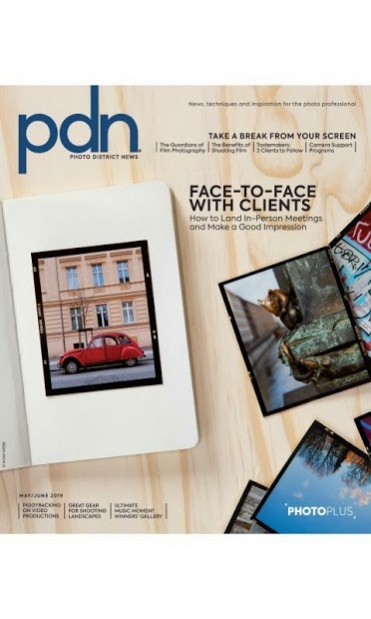Photo District News 41.0
Free Version
Publisher Description
For photographers and photography loves on the move, PDN provides creative inspiration, information on selling and marketing your photos, news, interviews with leading photographers, and hands-on tech reviews PDN is the leading international trade publication for the photography industry. This app delivers the full, current issue of the magazine digitally so you can access all the latest articles and view vibrant, cutting-edge photography on your iPad from almost anywhere.
Each issue of the PDN includes at least 100 pages of information, feature stories and beautiful photography. Story topics vary, but typically include:
Photo industry trends
Insights into the clients who buy and license photos
Camera and gear reviews
Lighting how-to
Video production
Up-and-coming photographers
Wedding photography
Photojournalism
Photography books and publishing
How-to information on running and promoting a photography business
PDN photo contest results
This application is powered by GTxcel, a leader in digital publishing technology, provider of hundreds of online digital publications and mobile magazine apps.
About Photo District News
Photo District News is a free app for Android published in the Screen Capture list of apps, part of Graphic Apps.
The company that develops Photo District News is GTxcel. The latest version released by its developer is 41.0.
To install Photo District News on your Android device, just click the green Continue To App button above to start the installation process. The app is listed on our website since 2019-05-14 and was downloaded 7 times. We have already checked if the download link is safe, however for your own protection we recommend that you scan the downloaded app with your antivirus. Your antivirus may detect the Photo District News as malware as malware if the download link to com.texterity.android.PdnMagazineApp is broken.
How to install Photo District News on your Android device:
- Click on the Continue To App button on our website. This will redirect you to Google Play.
- Once the Photo District News is shown in the Google Play listing of your Android device, you can start its download and installation. Tap on the Install button located below the search bar and to the right of the app icon.
- A pop-up window with the permissions required by Photo District News will be shown. Click on Accept to continue the process.
- Photo District News will be downloaded onto your device, displaying a progress. Once the download completes, the installation will start and you'll get a notification after the installation is finished.